Post
Google Slides “Gotcha”!
Posted on August 9, 2024 (Last modified on January 16, 2026) • 3 min read • 478 wordsWatch out for this (not) PowerPoint Pitfall
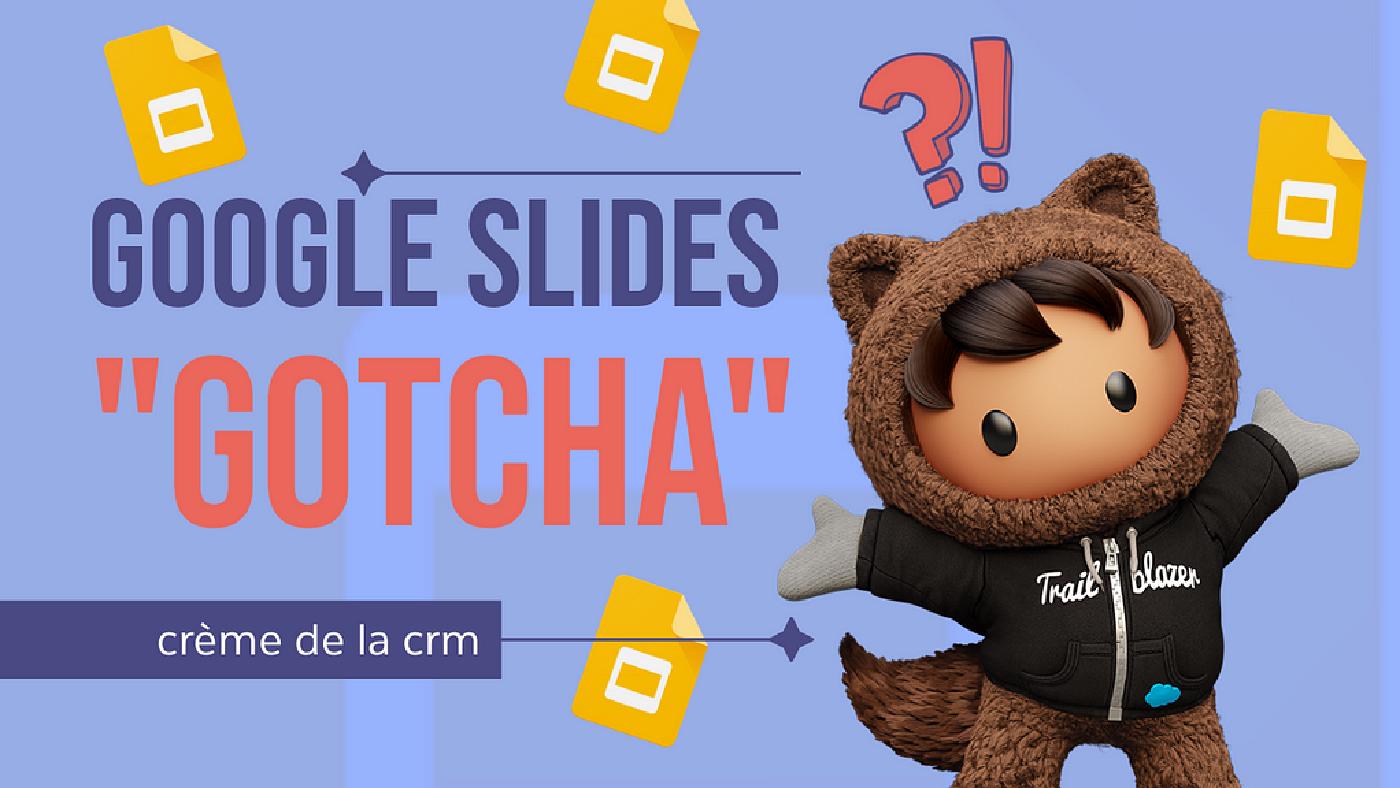
This is a bit off the beaten path from our normally strictly-Salesforce subject matter but, given the ubiquity of the Google Product Suite in business, and the PaaS nature of both tools, it’s fair to assume this is a hitch that could affect a ton of Trailblazers!
And, I discovered it while working on something for Dreamforce, so there. Relevant!
As marketers (and sales folks, and support teams, and documentation writers) often do — I was building a deck that I’d want to eventually share externally in that most “finished” of filetypes, the PDF.
PDFs are still sort of as close as we can come to “digital print” — a locked in format that can be flipped through, more like a magazine, than a “doc”. And it’s lack of editability means there aren’t any distractingly blinking cursors or highlighted edit boxes to distract your audience (or to let them change anything).
So, when I’d completed the deck and went to export as a PDF, imagine my surprise when I saw that it had reformatted the text!
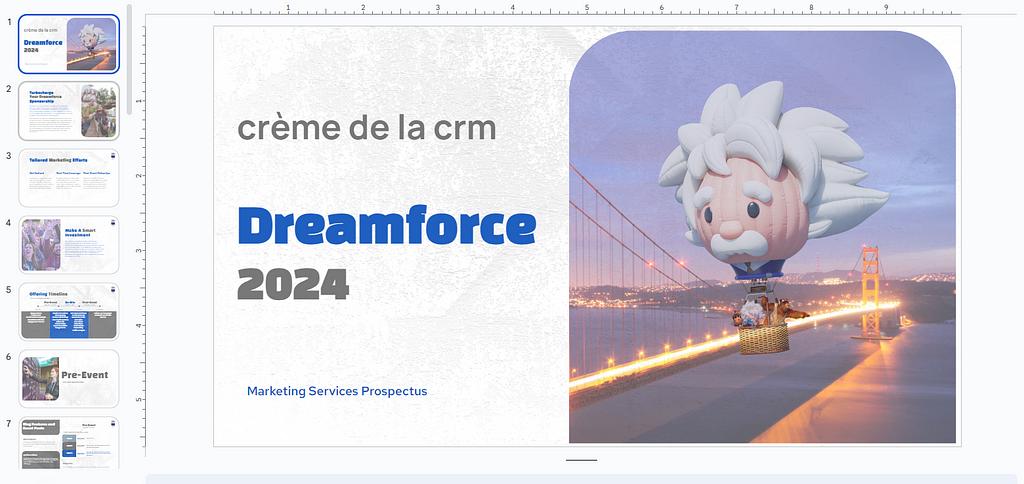
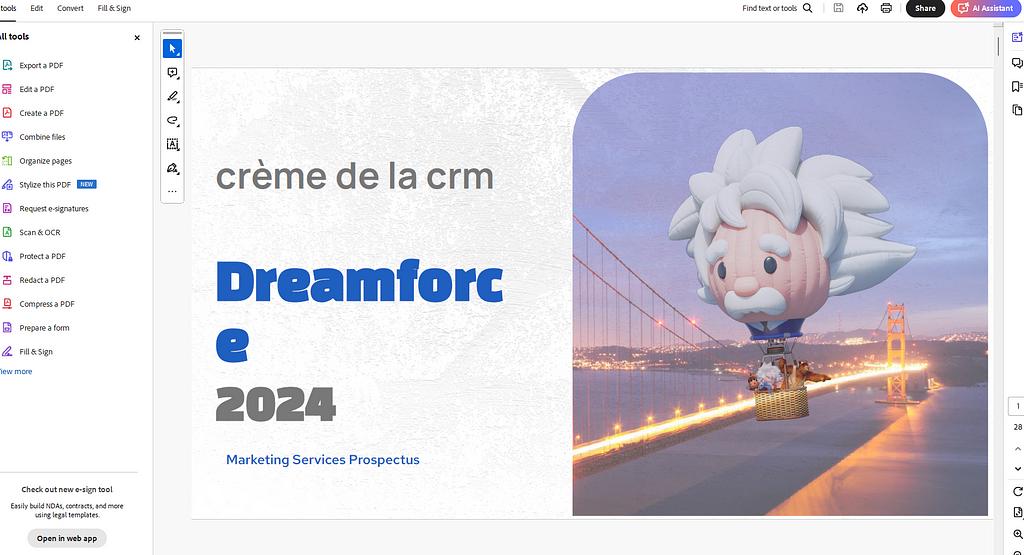
It seems that Google Slides decided that “Dreamforce” no longer fit on one line and (not so) helpfully moved the “e” down a notch.
The result was the same with both export/download as PDF, and print (whether you’re printing “to PDF” or a physical printer it seems). Here’s the print preview showing the same weirdness.
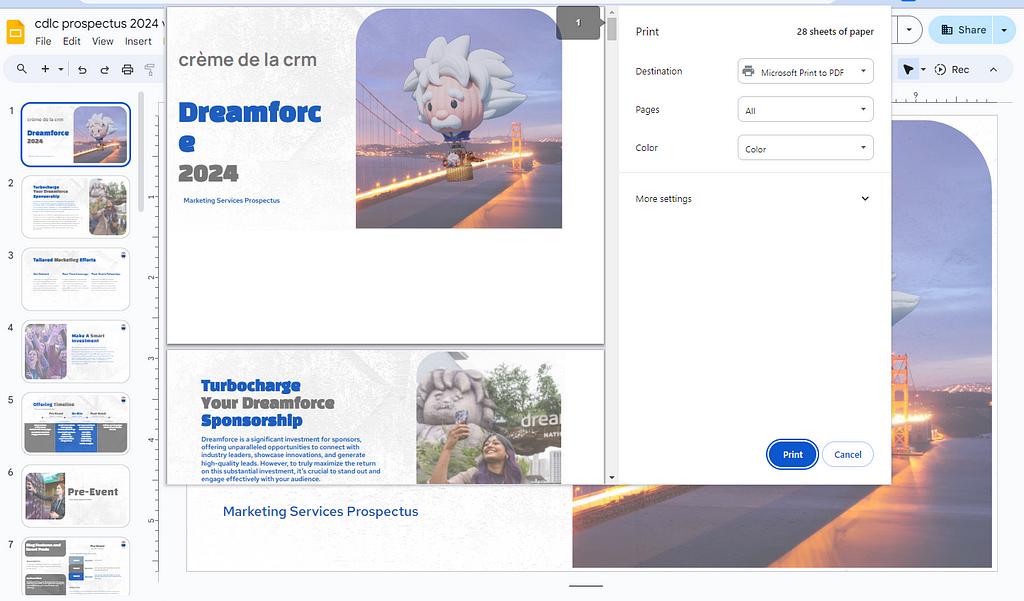
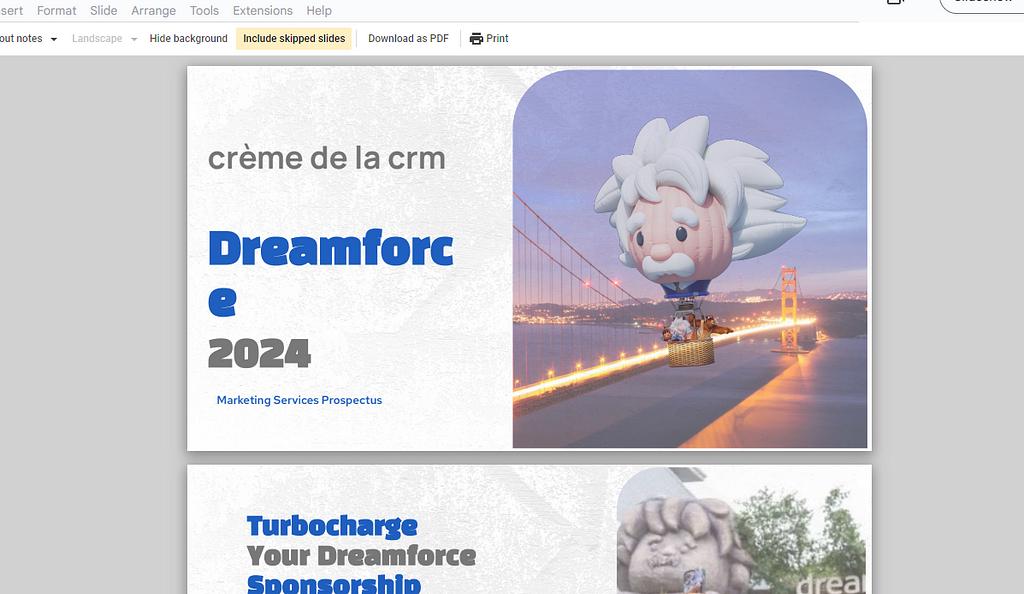
There’s no adjusting the margins or print layout to solve for it and, upon closer inspection, the text boxes don’t extend beyond the slide itself or anything that you might anticipate would cause such strange behavior.
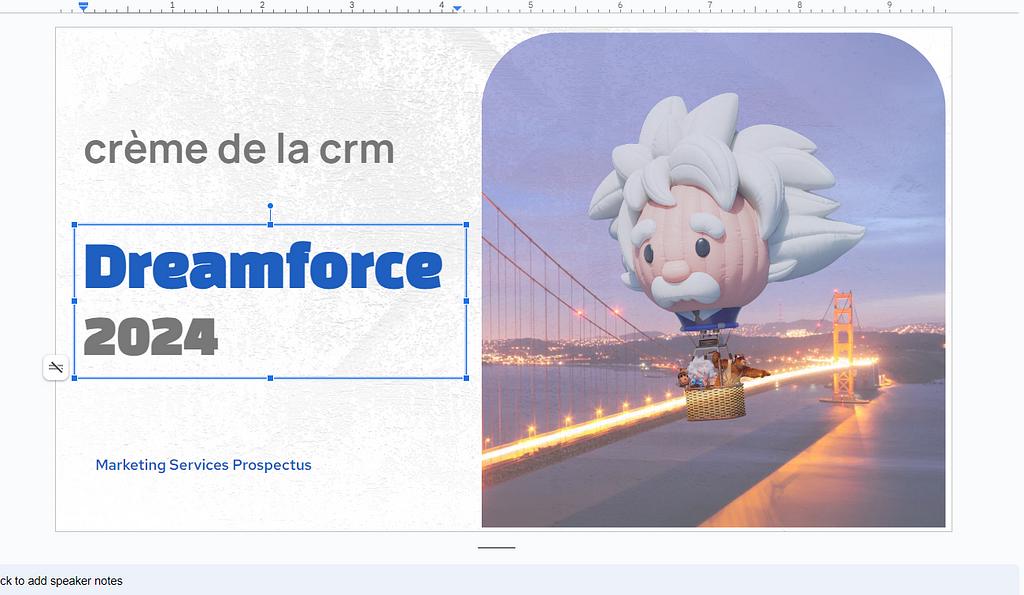
Ultimately, what worked was resizing the text via the age-old method of guess and check until we got a satisfactory result.
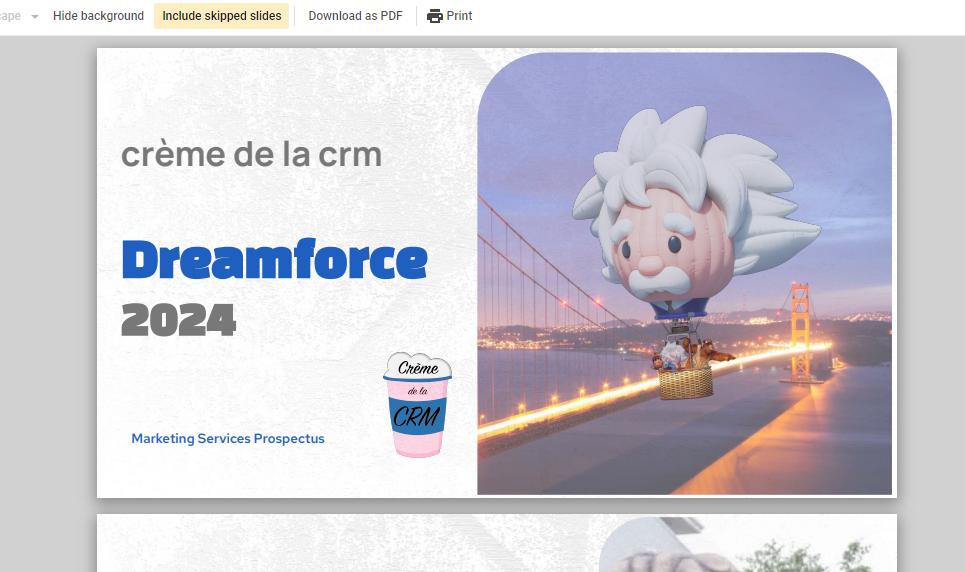
On the brightside, it did give me a chance to add the logo to the title slide.
BUT! And this is the big one: I only caught the aberrant alignment because it was on the title card.
Theoretically your decks may experience phantom adjustments throughout their pages when you go to export as a PDF so you’ll want to make sure you proofread your finished exports thoroughly!
Or, ideally, have someone else do it, because you’ve likely just spent an hour or two proofreading it prior to export and now your brain is cluttered with content and the words have lost most of their meaning.
I’ve posted the issue to the Google Help forums, so I’ll let you know if and when we get an update, and I can’t say whether this same issue can afflict decks built in PowerPoint proper, but it does beget a need for one more round of “proofs” post “print”.
Have you experienced any weirdness when going from slides or .pptx to pdf? Let us know in the comments! And, until next time, keep working hard, smart, and happy.
We’ll see you in the cloud.