Post
Q & A with Matt K! Email Alert Confusion
Posted on August 14, 2024 (Last modified on January 16, 2026) • 2 min read • 378 wordsAutomate User Notifications on Contact or Lead Updates
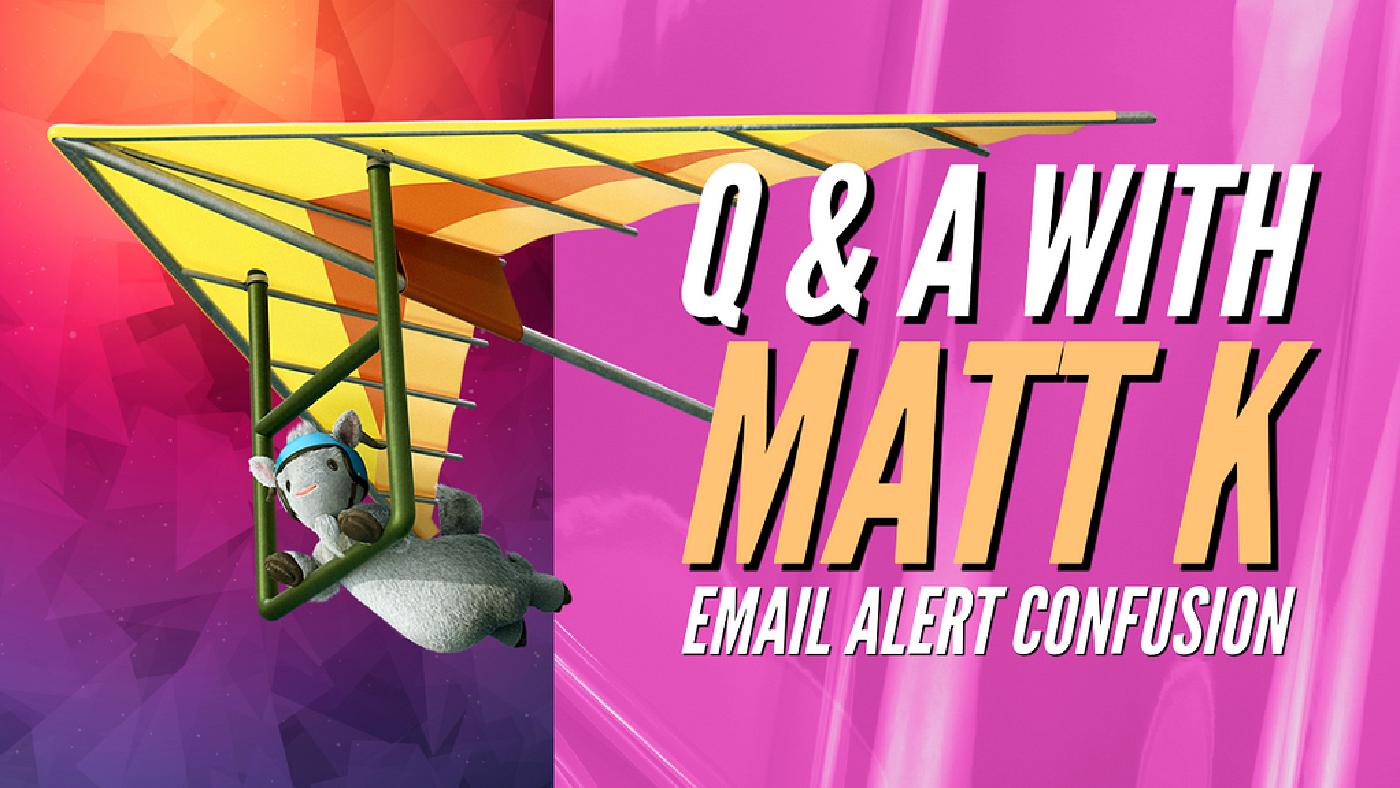
In today’s episode of “Q & A with Matt K!”, Matt tackles a question from Miriam in the Salesforce Trailblazer Community about sending an email to a user when a field on a Contact or Lead is updated.
Sound simple enough, but turns out it’s not so straightforward after all.
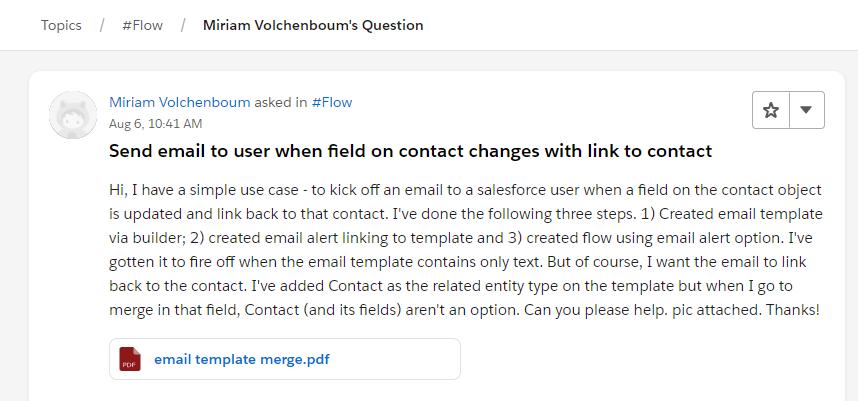
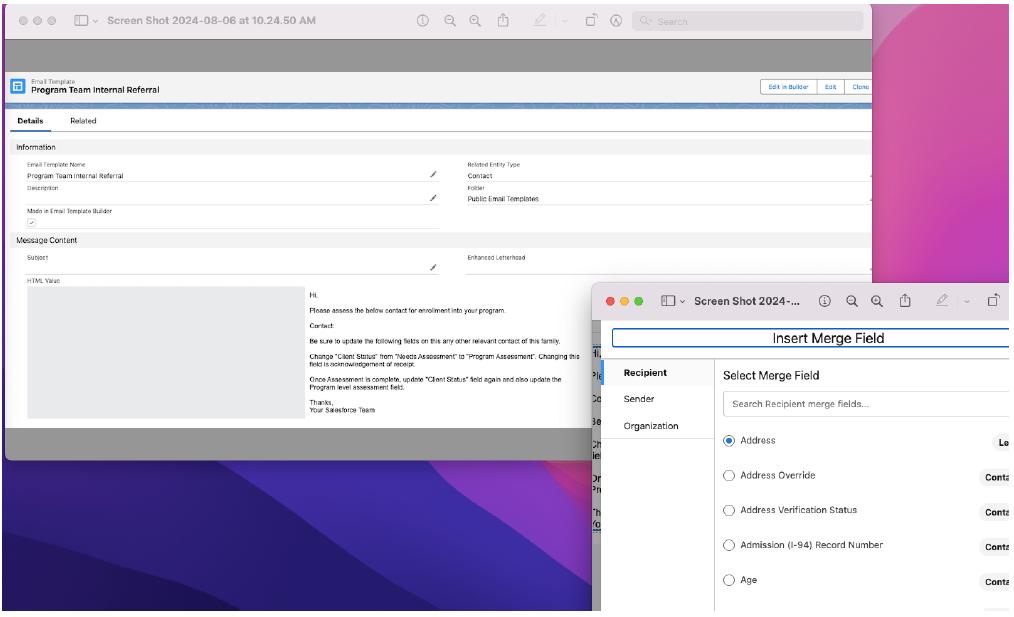
“Hi, I have a simple use case — to kick off an email to a salesforce user when a field on the contact object is updated and link back to that contact. I’ve done the following three steps. 1) Created email template via builder; 2) created email alert linking to template and 3) created flow using email alert option. I’ve gotten it to fire off when the email template contains only text. But of course, I want the email to link back to the contact. I’ve added Contact as the related entity type on the template but when I go to merge in that field, Contact (and its fields) aren’t an option. Can you please help. pic attached. Thanks!”
After some building, testing, and diagnoses…
34:47 — Matt got it working!
35:27 — Quick breakdown of the issue
Using a handy workaround to the “Who” vs “What” issue we were encountering, invoking a task to link the User and the Record so we could reference both in our send!
But Matt wasn’t done! That answer opened his eyes to an even simpler solution!
41:10 — An even better (simpler) solution!
And here’s a brief synopsis of the solution(s) Matt came up with:
- Create a Classic Letterhead (if you don’t have one)
- Create a Classic Email Template with your desired merge fields
- Create (or update) Your Email Alert to use the Classic Template you’ve just created
- Create (or edit) your Record-Triggered Flow so that on contac/lead update, it triggers the email alert!
Watch the full video for a detailed walkthrough of the solution!
And, of course, if you have any questions you’d like to see Matt answer in the hot seat, leave them in the comments or drop them into the form at www.quickto.click/Q&A!
Then stay tuned here for more tips and solutions to your Salesforce challenges!
Until then, keep working hard, smart, and happy. And we’ll see you in the cloud!