Post
Q & A with Matt K! Approval Process Problems
Posted on August 28, 2024 (Last modified on January 16, 2026) • 2 min read • 365 wordsAdding Picklists to Enforce User Consistency
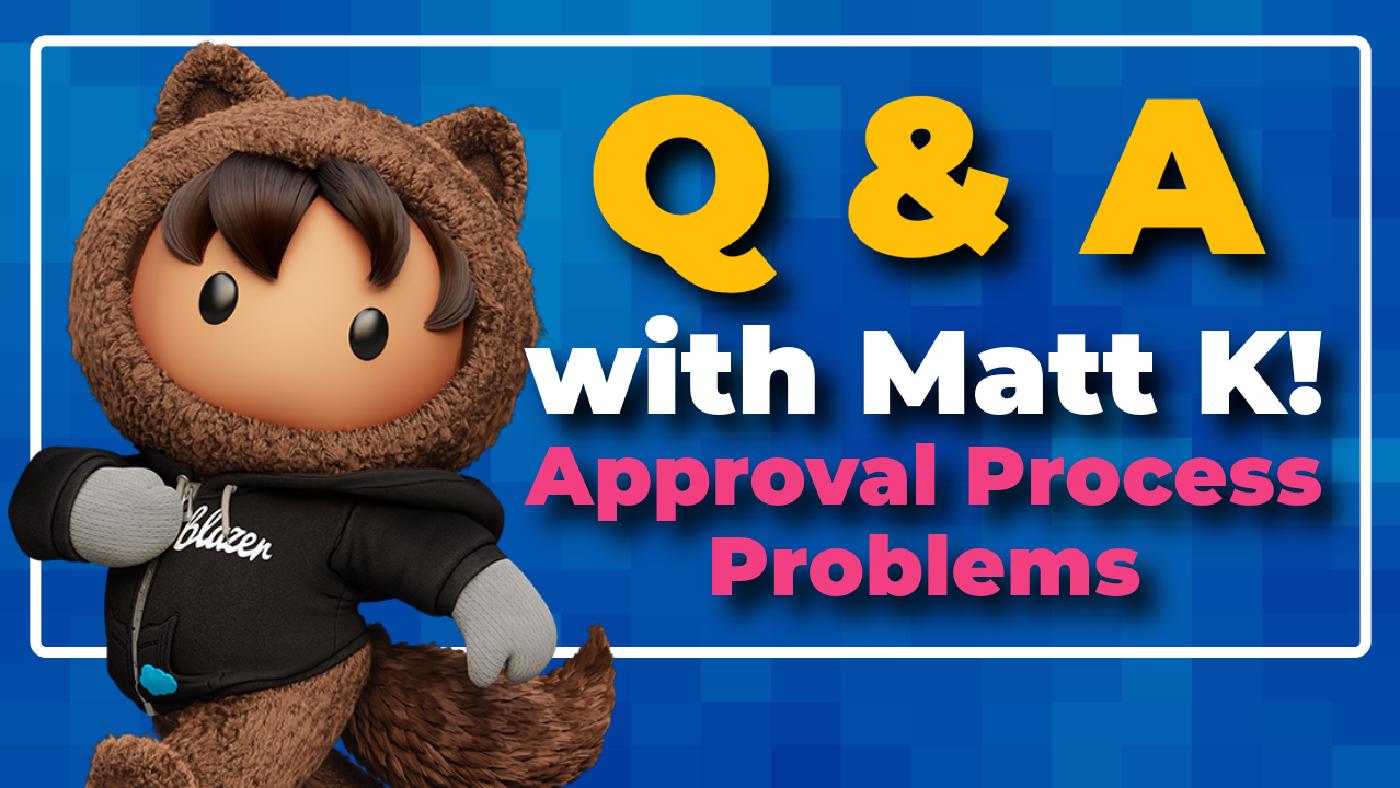
In today’s episode of “Q & A with Matt K!”, we tackled a tricky question from Michele in the Salesforce Trailblazer Community about adding a picklist of reject reasons to an approval process.
Here’s Michele’s Full Question:
“Picklist of reject reasons in approval process I would like to be able to have a picklist of reject reasons in the approval process. For example, when an approver clicks the Reject button, I would like the person to be presented with picklist options of the reason that the request was rejected. The free text comment leaves room for error. Based on the reject reason, I would send a customized email. Ideas?”
… After some digging and experimentation, here’s what we discovered:
The Workaround:
Unfortunately, we couldn’t find a perfect solution within the standard Salesforce Approval Process. However, we did come up with a workaround using the contextual visibility of components. With this approach, the approval process-related list only appears if a valid rejection reason (or approval) is selected. While this method adds a bit of duplicated effort for the approver, it gets the job done and ensures that your rejection reasons are standardized.
The Technical Option:
For those comfortable with a bit of coding, there’s a more advanced solution. Custom code can be used to implement a picklist of reject reasons directly into the approval process. However, this approach isn’t the most admin-friendly and wasn’t fully implemented in this episode.
The Best Bet:
For maximum flexibility, consider using Salesforce Flow to essentially build your own approval process from scratch. This method allows for the creation of a more customized and user-friendly process, especially if you’re not tied to the default Approval Process functionality.
If you’re facing a similar challenge, I encourage you to check out the full video where I dive deeper into these options and discuss which might be the best fit for your Salesforce org.
Got a Salesforce question of your own? I’d love to help! Drop your question in the comments below or submit it through our form at www.quickto.click/Q&A.
Until next time,
Keep working hard, smart, and happy. And we’ll see you in the cloud!