Post
Salesforce “How To” ABCs: U
Posted on June 6, 2024 (Last modified on January 16, 2026) • 5 min read • 868 wordsHow to Use Salesforce.
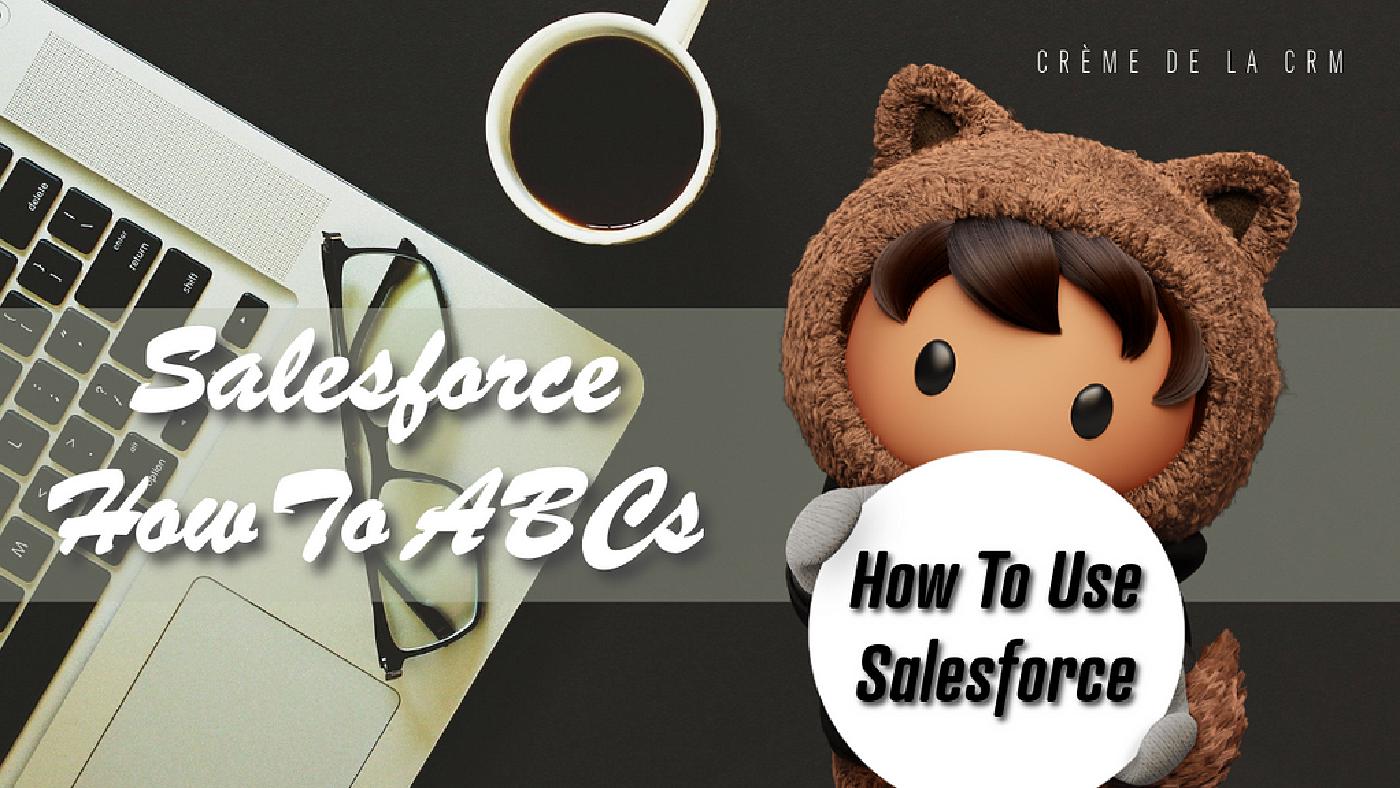
In 2024, there’s a good chance you’ve heard of Salesforce. And, if you’re here, I’m almost 100% certain you have. As the world’s leading CRM and the source of so many life-changing opportunities, a thriving community, and rich app-ecosystem — it’s a platform that thousands of new Trailblazers take to each day. But how do you get started and how do businesses actually “use” Salesforce. That’s likely why so many folks are Googling “Salesforce how to use”!
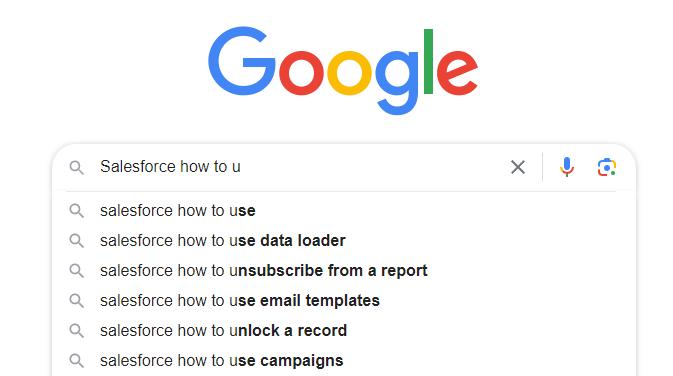
And that makes this the perfect time for the next installment of our Salesforce “How to ABCs”, the series where we tackle the most commonly Googled Salesforce questions, letter by letter, to help Trailblazers find the answers they’re looking for fast! Today’s letter is “U” as in, “Salesforce How to Use”. It’s a bit syntax-ically clunky, but it’s got the spirit!
Let’s dive in!
The Basics
With over 150K customers Salesforce allows businesses to manage customer relationships from just about anywhere. Both data and information associated with each customer account can be stored and accessed in one central location.
This process makes it easy to manage sales deals, launch marketing campaigns, and respond to customer issues and inquiries all while everyone is kept up to date with the latest updates and changes.
Why is CRM Important
Before we can begin to use Salesforce, we must understand why CRM is important. Most, if not all, businesses manage customer relationships in some way, shape, or form. From segmenting audiences to organizing prospect information in more detail and at a massive scale. A CRM solution ensures a unified communication channel across all departments is available at the glance of a web page. That is where Salesforce shines and thrives.
Salesforce helps you manage relationships through customer lifecycles in one central location. Seek new leads, and win over new business all while providing support and acquiring more services throughout the process.
Salesforce is a CRM solution that helps you focus on your organization’s relationships with individual people. Learn more about CRM using their handy CRM 101 notes.
Everyday Salesforce Uses
Let’s look at some of the uses of Salesforce and provide resources to those who wish to learn more about them.
Track A Prospect
As a cloud-based CRM, Salesforce is designed to be a B2B software to help businesses track customer interactions and sales data. For businesses the ability to locate potential customers or clients who may be interested in your business. Within Salesforce, these individuals are called . They have the means to purchase a product or service but have not yet engaged with a company on the sales process.
To begin a potential customer’s lifecycle simply track a prospect by creating a lead. Head over to the Sales console to get started. Once created, you may begin to track the company or person with whom you wish to do business.
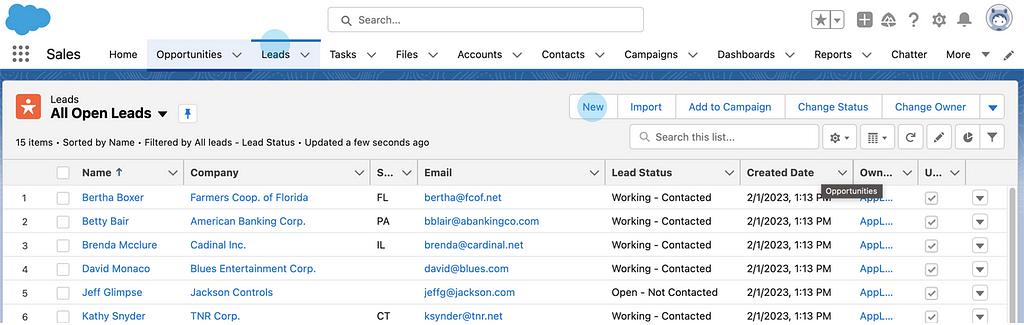
Track A Company
At the same time, Salesforce uses Accounts as its name for businesses (and, in some cases, people). Accounts store information about a company while person Accounts store information about individual customers. Keeping you up to date on any updates or changes to each Account at all times.
The ability to create new contacts, build new cases, create a history, combine data, and store information all in one central location. Allowing all essential departments to learn about their customers when it matters most.
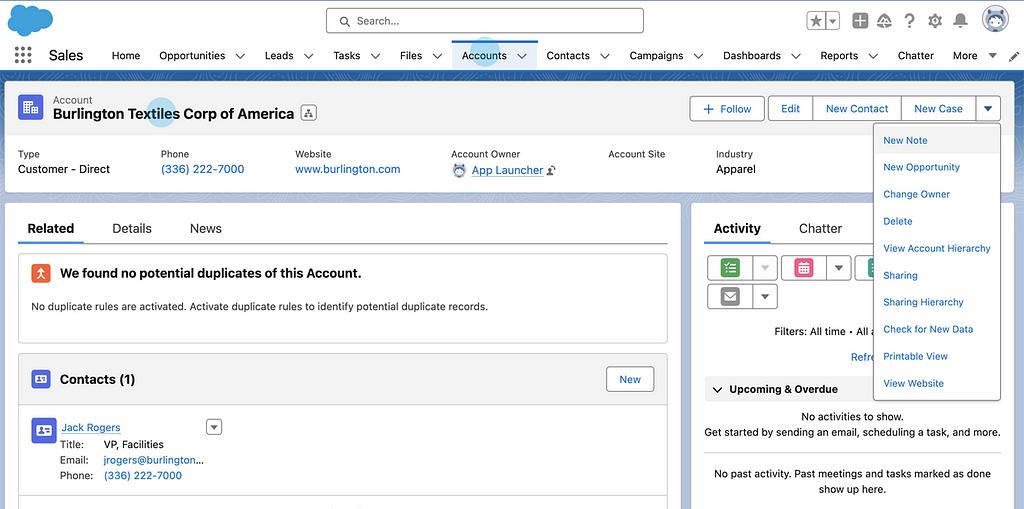
Add A Deal
There comes a time when an Account or Contact (individual linked to an Account) has begun discussing a potential deal that is in the works. These potential future sales are called within Salesforce. They are used to forecast potential sales and build a pipeline for your revenue sources.
Quickly identify at which stage of the pipeline your Opportunities are to ensure each deal is closed and won.
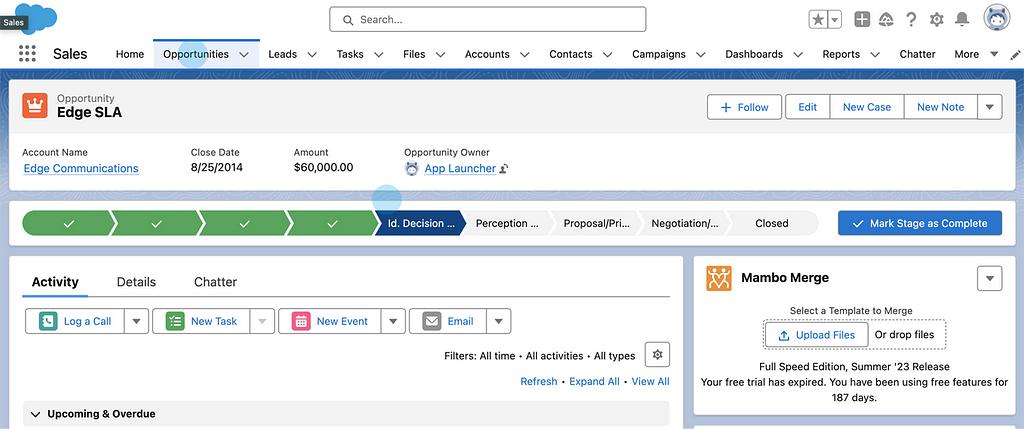
Create Reports and Dashboards
Now that you have established Leads, Accounts, and Opportunities you can use tools to consolidate all the information, make conclusions, and act on decisions based on real-time data. This is a core functionality of the Salesforce platform that is practically used by many if not all users in the ecosystem.
While reports offer real-time snapshots of data sets, dashboards present data through visual elements like charts, graphics, and tables. Based on what you plan to evaluate and whom you plan to share it with to assess choose accordingly.
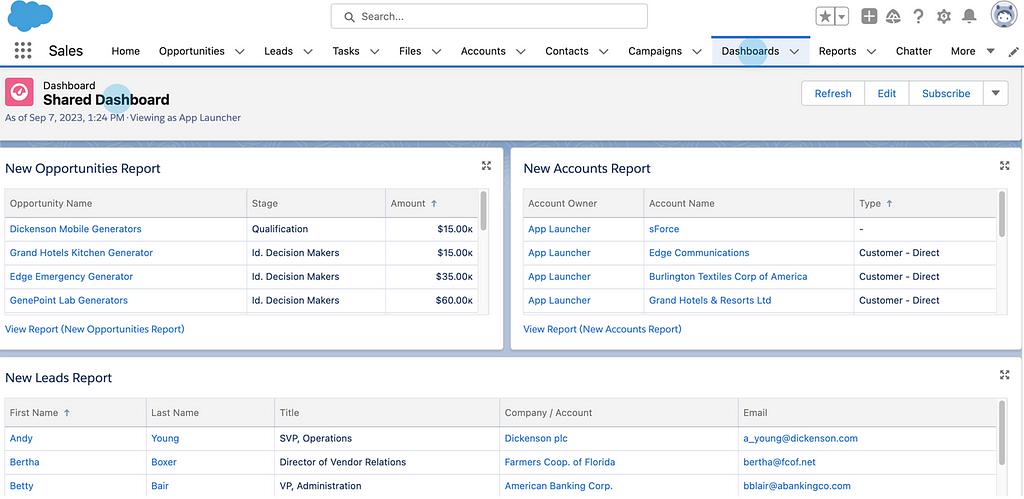
AI — Included With Every Product Line
As Artificial Intelligence continues to grow, Salesforce takes it by “the horns” and leads the charge as of June last year. Defining the standards and protocols to provide a safer, trusted, and unified source of truth. The Einstein 1 Platform, delivers the ability to take customer data and create a customizable, predictive, and generative AI experience to fit all your business needs.
Expect the ability to unlock AI tools and services within each Salesforce product available in the platform.
Explore More Products
Salesforce refines these CRM concepts into [specialized products](https://www.salesforce.com/products/) and services that cover a wide range of industries across the world. Take a look around their site and feel free to let us know what catches your attention and what you’d like to have us cover in more detail!