Post
Salesforce Trust Upgrade!
Posted on April 30, 2025 (Last modified on January 16, 2026) • 4 min read • 671 wordsSummer '25 Brings Personalization to Trust and Status sites!

Let’s continue our countdown to the Salesforce Summer ‘25 Release with a look at an update to the ecosystem that’s already available in the wild! In beta at least!
A smarter, more personalized Salesforce Trust site is here—and it’s live now, even before the Summer ‘25 Release rolls out across all orgs!
If you’re someone who checks trust.salesforce.com or status.salesforce.com to keep tabs on system health, maintenance, and incident updates, you’ll want to take note of a major upgrade: Personalized Trust (Beta). This new experience provides tailored insights into the availability and maintenance of your specific Salesforce products and services—all in one authenticated, centralized view.
Let’s take a closer look at what’s new, how to access it, and what it means for you and your org.
What’s New in Personalized Trust (Beta)?

Authenticated Access to Your Org’s Real-Time Status
With the new Personalized Trust (Beta) experience, you log in using your Salesforce credentials—the same ones you use for Trailhead and Salesforce Help. Once authenticated, you’ll be presented with real-time status, availability-related communications, and maintenance notices specific to the products you use.
Supported products at launch include:
- Sales Cloud
- Service Cloud
- Industries (Production Only)
- Marketing Cloud Engagement
This is a much more efficient way to stay in the know, especially if your org spans multiple clouds or services.
Centralized Communications
You no longer need to dig through global maintenance updates to find what’s relevant to your org. The new Trust interface filters out the noise, showing only what matters to you—your tenant, your products, and your timelines.
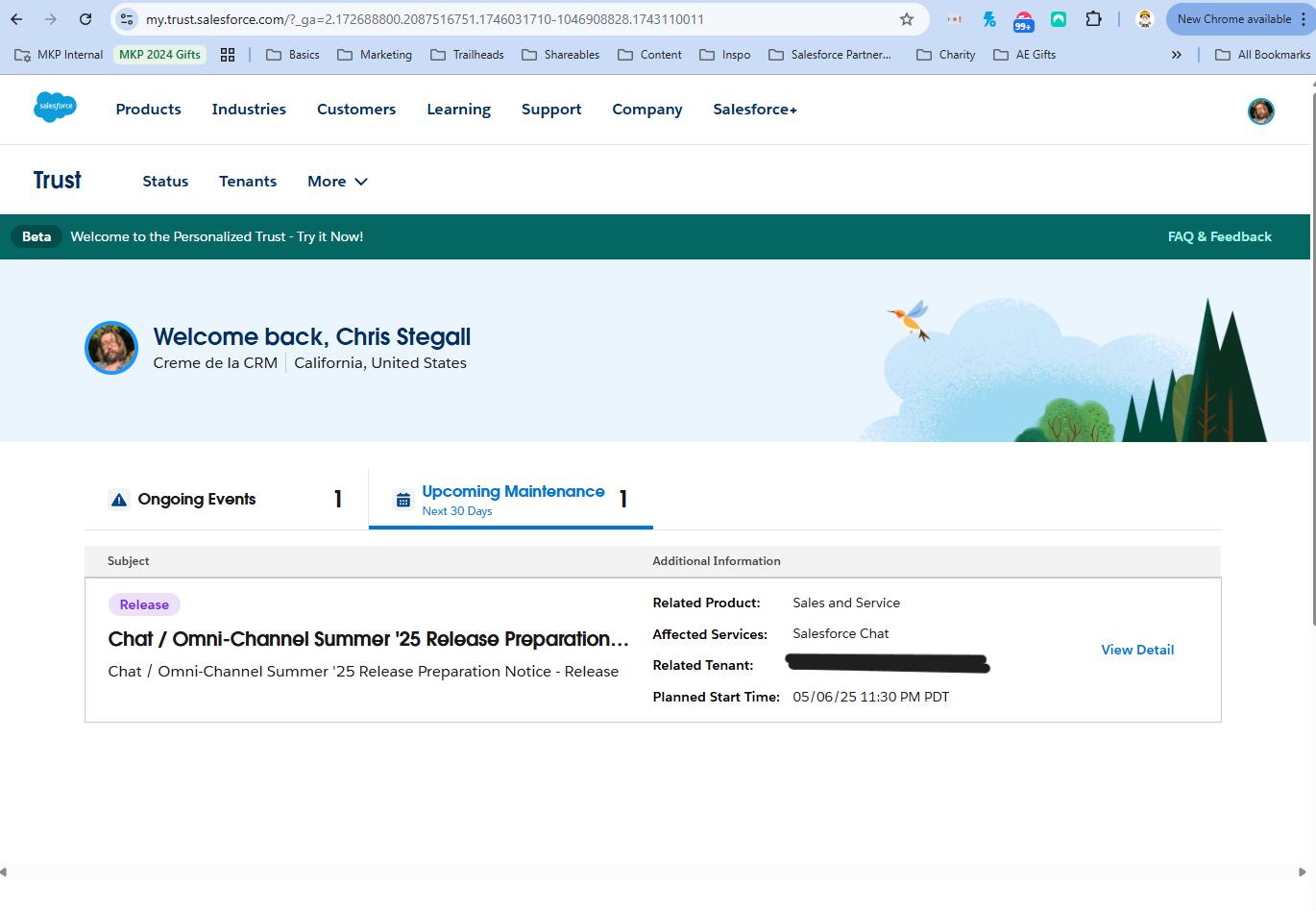
This includes:
- Real-time status for your services
- Upcoming maintenance events relevant to your tenants
- Status history to track past incidents or service degradations
And we don’t really know yet how this will pair with Salesforce’s Login by Email, but if it goes right, it could be revolutionary for consultants and partners who need to monitor multiple client orgs!
What About the Existing Trust Site?
The current status.salesforce.com experience is still active and remains the go-to source for:
- Products not yet supported in the beta
- Current Trust notifications
- Unauthenticated, general availability info
Eventually, Salesforce plans to expand the personalized experience to all clouds and services—but for now, both systems will run in parallel.
How to Access Personalized Trust
Getting started is simple:
- Go to trust.salesforce.com or status.salesforce.com
- Click Login
- Log in using your Salesforce credentials

Once you’re in, the Trust dashboard will be tailored to your specific products and services.
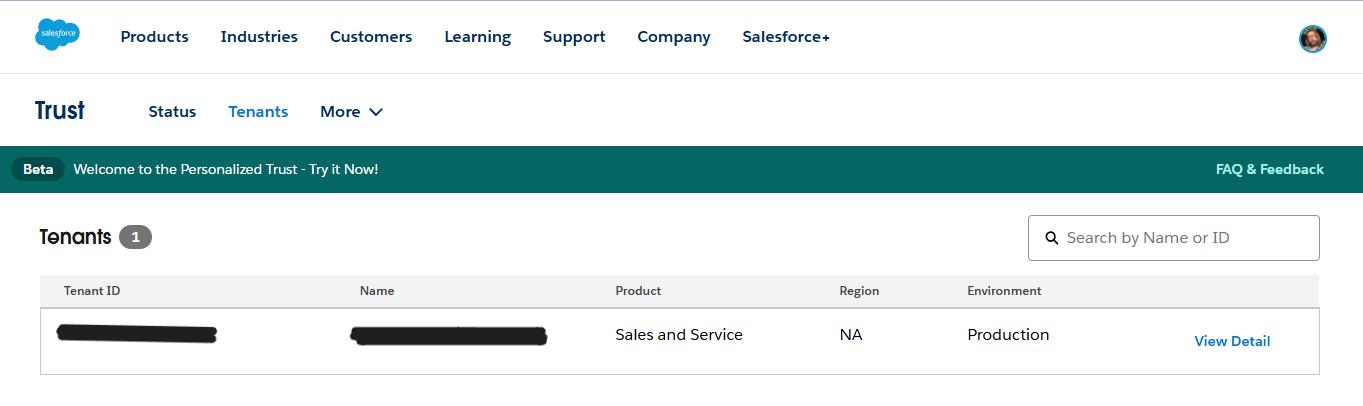
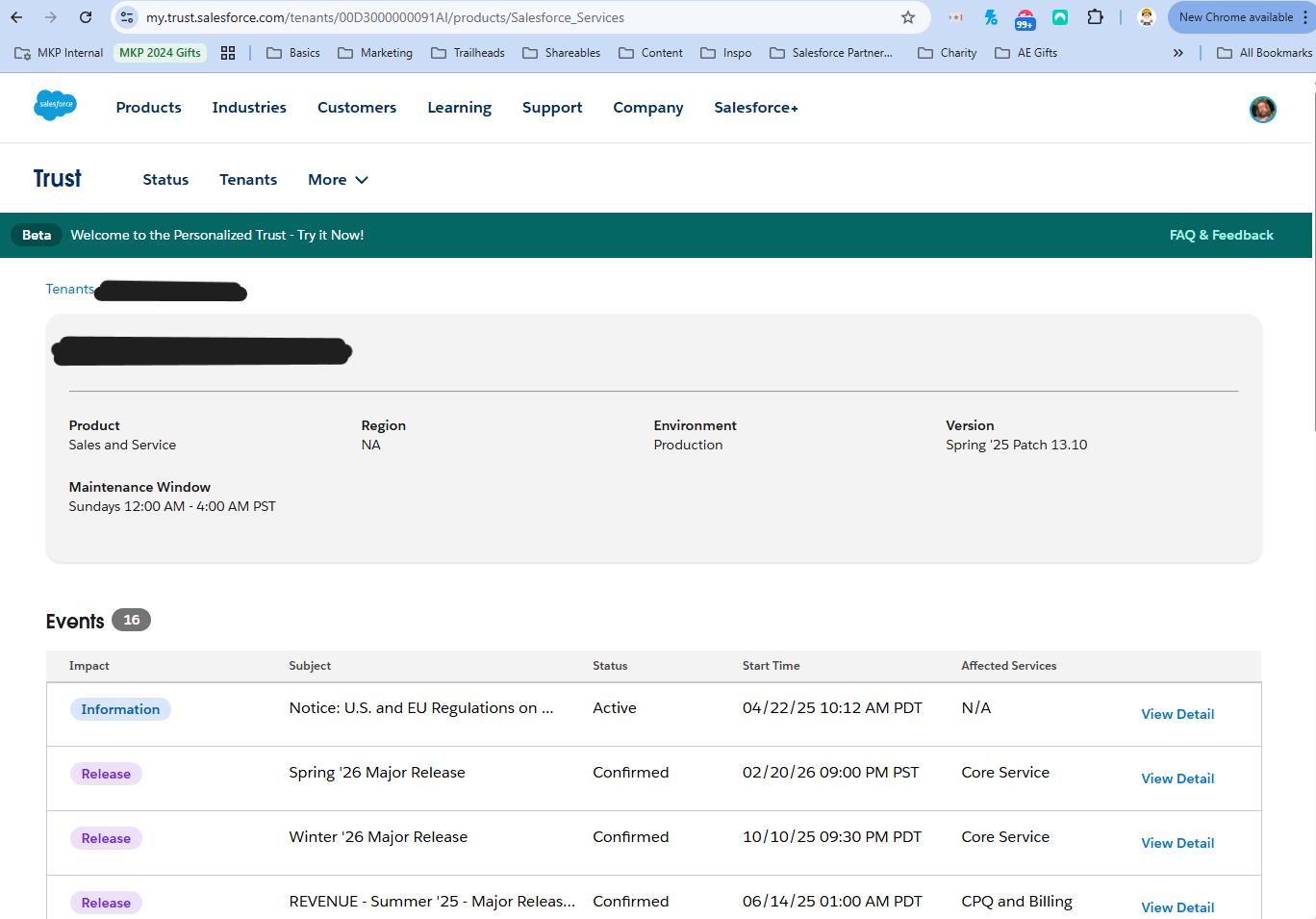
Important Notes
- This feature is currently in beta, and your use is subject to Salesforce’s Beta Services Terms.
- Notifications via email or Trust subscriptions have not changed yet. Continue managing them through the original Trust site.
Salesforce has made it clear that notifications will eventually be migrated to the new system, with guidance provided when that transition occurs.
Where to Learn More
Got notes?! Salesforce is actively collecting feedback on this new experience, so if you’ve got thoughts, suggestions, or run into issues—make sure to share them through the form above or via your account team.
Why This Matters
If you’re a Salesforce admin, developer, or business stakeholder, being aware of your system health is critical. This upgrade brings that visibility closer to real-time, and closer to your actual Salesforce experience.

And while it’s still in beta, the launch of Personalized Trust represents a significant investment by Salesforce in reliability, transparency, and user experience.
We recommend logging in today and seeing what your personalized dashboard looks like.
Final Thoughts
Personalized Trust is part of the Salesforce Summer ‘25 release, but the beta experience is available now. It’s the beginning of an easier, more streamlined way to track what matters most: your org’s health.
Keep working hard, smart, and happy. We’ll see you in the cloud!