Post
Say Hello To Data Cloud!
Posted on April 18, 2024 (Last modified on January 16, 2026) • 3 min read • 592 wordsUnleash your data into the CRM World.
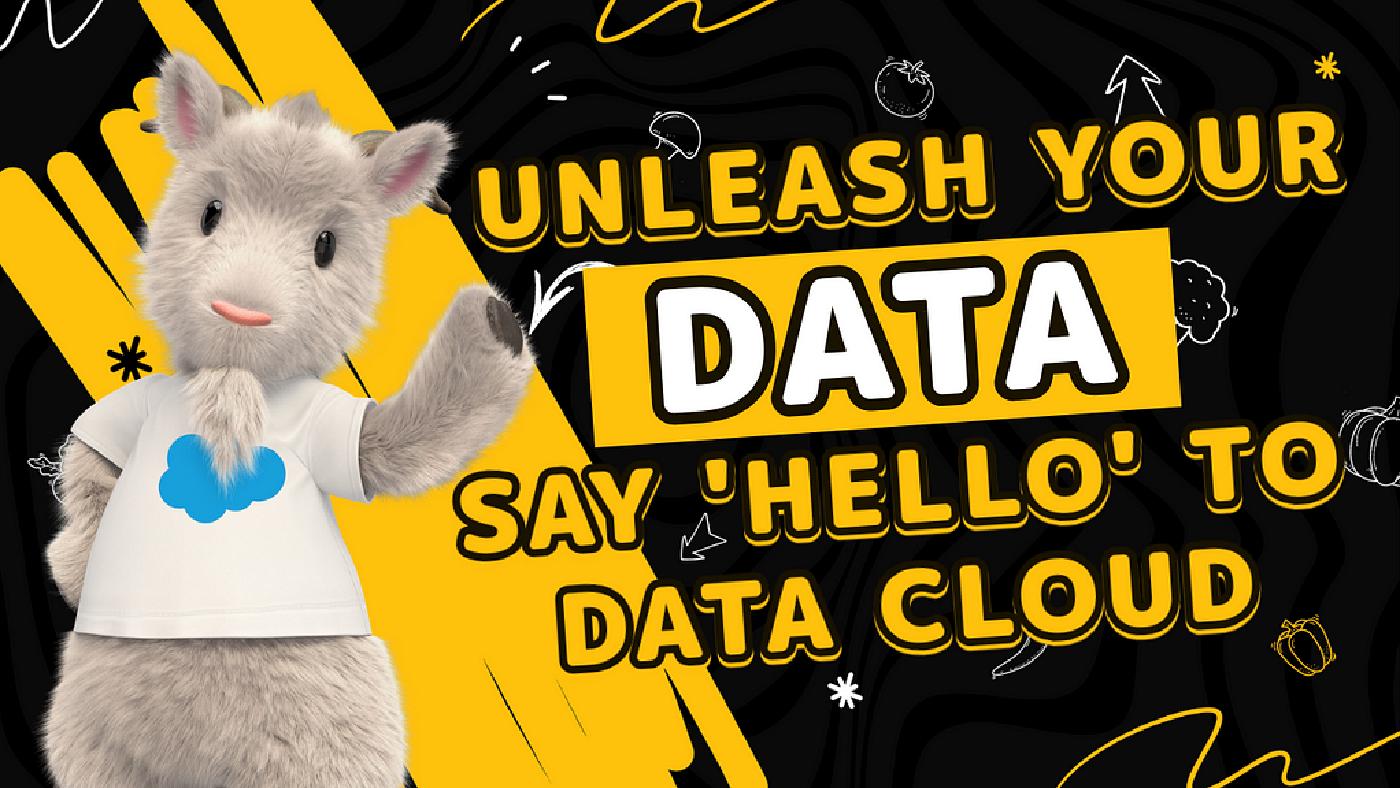
At Dreamforce last year, Data Cloud was introduced as a free add-on with any Salesforce Enterprise Edition (or above) license. This came with over 250K+ service credits, 1TB of storage, and much more. Now we continue our coverage of Data Cloud as Salesforce shared one of its success stories with its customers.
Let’s Dive In!
Is Your Data Locked Up?
On Wednesday, April 17th Salesforce+ streamed a compilation to re-iterate the 101’s of knowing your data. They shared a success story from their friends over at Heathrow to illustrate how they were able to add Data Cloud to their existing Salesforce product suite and increase their digital revenue by 30%. Lastly, they closed off the segment by helping answer some Q&As.
Check out the entire stream here as we help summarize and hit the highlights.
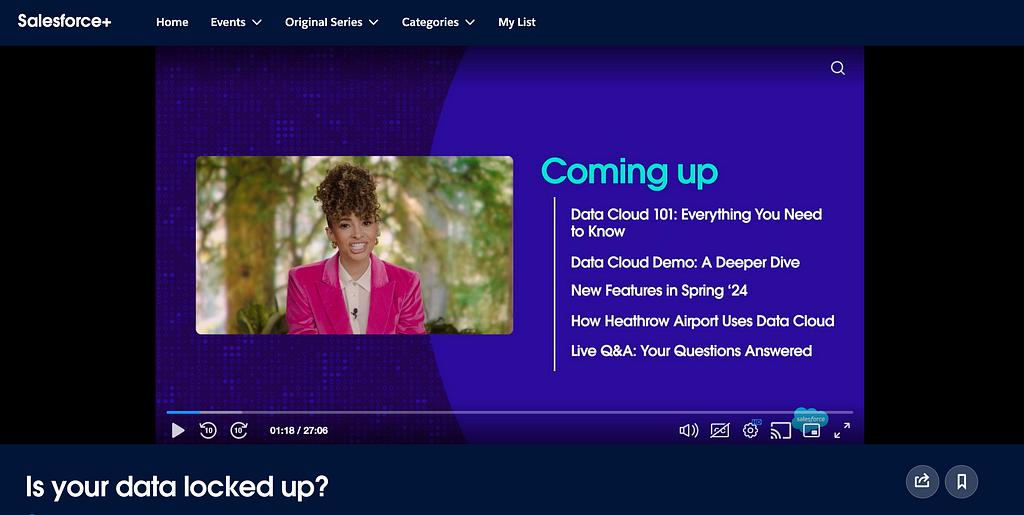
Heathrow Uses Data Cloud
Known as one of the largest international airports in London, England Heathrow covers over a fourteen-mile stretch which serves hundreds of destinations across the world. The airport handles around 80+ million passengers with an average of 70K+ employees a day.
They implemented Marketing Cloud to enhance their passenger digital engagement. Then added Data Cloud to deploy real-time personalization and achieve results. With the ability to take existing data streams from commercial, loyalty/rewards channels, and Wi-Fi logins Data Cloud was able to further personalize and enhance passenger messaging, in real-time, to increase digital spend.
Heathrow was able to take new and existing data streams to customize passenger experiences as they come and go to their destinations. Since their stay at the airport would be short and limited.

Livestream Q&A’s
To close out the segment some questions about Data Cloud were taken from their moderators tunning into the livestream.
Q. What is the fastest way to get Data Cloud activated in my account? A. New or existing customers can simply head over to the site https://www.salesforce.com/data/ and click on the “Get Started” button.
Q. Is there a limit to how much historical data I can apply to Data Cloud? A. The quick answer is No! but it’s recommended to connect a small amount of data, make sure everything is working as it should, and then continue on a larger subset.
Q. How long does it take to implement Data Cloud? A. Each implementation will vary but Salesforce offers various methods to ensure each implementation can be achieved. Once again, we recommend heading over to the site and speaking to an expert to get started.
Q. We have an existing Snowflake deployment and it houses a lot of data currently. Do I need to copy all of that data to Salesforce? A. The quick answer is No! because Salesforce continues to expand its Data partners network to leverage “Zero-copy” and virtualize your data instead of having to copy it from one source to another.
Q. How many people do I need to have on staff to implement Data Cloud? A. With the existing resources already available, such as Trailhead, you can acquire existing knowledge and learn to do it yourself. The scope of the project will determine how much time you will need to invest and if additional people will need to be brought into the project.
Closing
Salesforce is encouraging its existing customers or potential new customers to connect their data seamlessly through Salesforce by using Data Cloud. Let us know what you thought about this segment and if anything caught your attention or stood out. Until next time, keep working hard, smart, and happy. We’ll see you in the cloud.