Post
Spring ’23 Release Highlights: Pipeline Inspection
Posted on January 10, 2023 (Last modified on January 16, 2026) • 3 min read • 604 wordsPipeline Inspection is one of the many features which will be receiving upgrades within the Salesforce product suite for its big Spring 23…
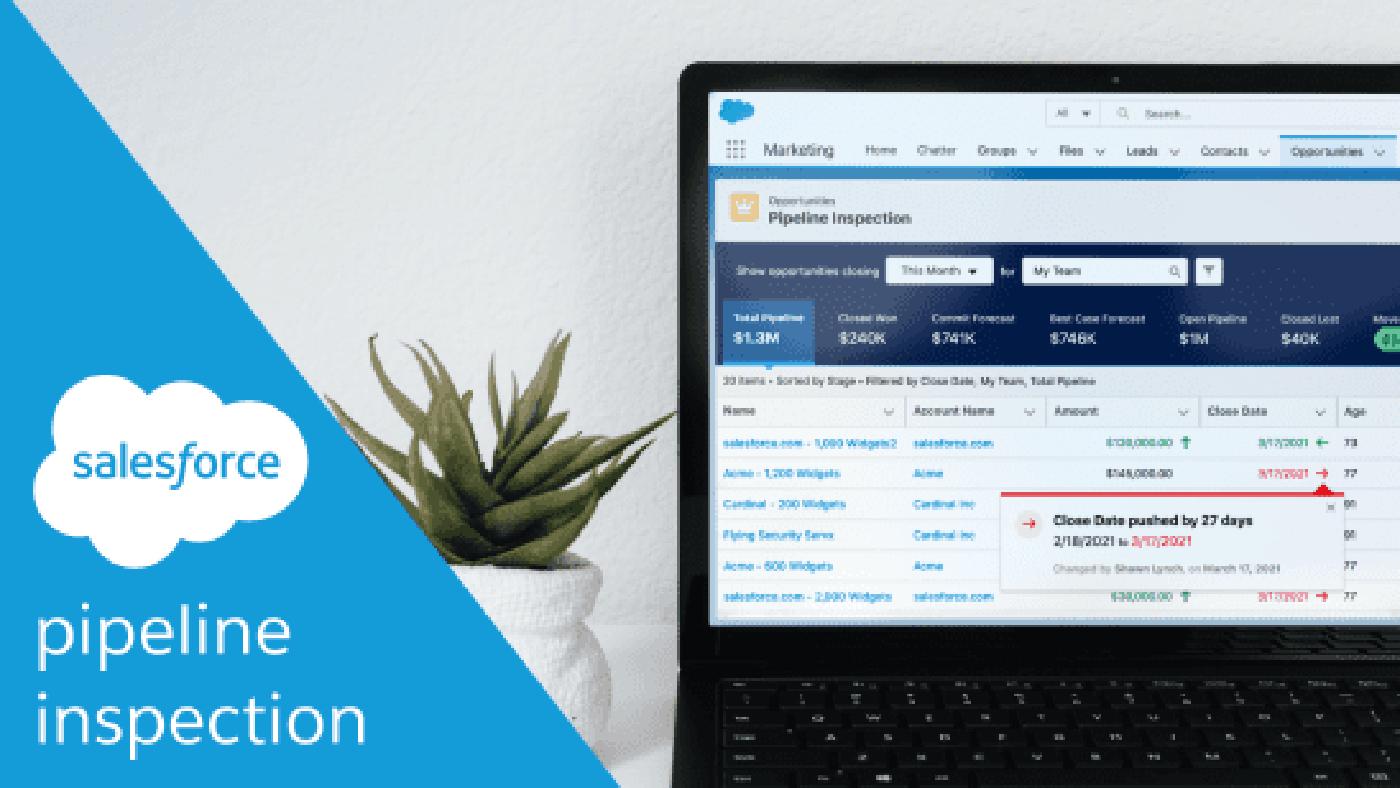
Pipeline Inspection is one of the many features which will be receiving upgrades within the Salesforce product suite for its big Spring ’23 release (which is slated to occur as soon as next week.) Effectively utilizing and understanding the Pipeline is critical for Sales, Marketing, and the Executive Suite.
High Level: What Exactly is Pipeline Inspection in Salesforce?
Pipeline Inspection gives sales teams (and execs) a consolidated & interactive report of pipeline metrics, opportunities, weekly changes, AI-based insights, close date estimations, & various activity information. With this type of intelligence, sales teams can focus on the most important opportunities and forecast revenue more accurately.
So, What’s Changing in the Spring ’23 Release for Pipeline Inspection?
-
View Pipeline Changes for Key Time Periods in Pipeline Inspection: Various teams can now use a set of metrics that show changes to deals over time to better understand the general health of their sales pipeline. Previously, they could view their pipeline only with forecast category metrics. Where Exactly? This change is applicable to the overall Lightning Experience in both Performance & Unlimited editions. Pipeline Inspection is also included with Revenue Intelligence, which is available for an extra cost in Enterprise Edition. Why Exactly? With metrics such as new opportunities created, increases or decreases in amounts, and overdue opportunities, sales teams can focus on the right deals & determine appropriate next steps to close deals. Also, a “Change Field” focuses on how different fluctuations in individual opportunities can impact the overall sales pipeline when viewing the “Increased” and “Decreased” filter metrics.
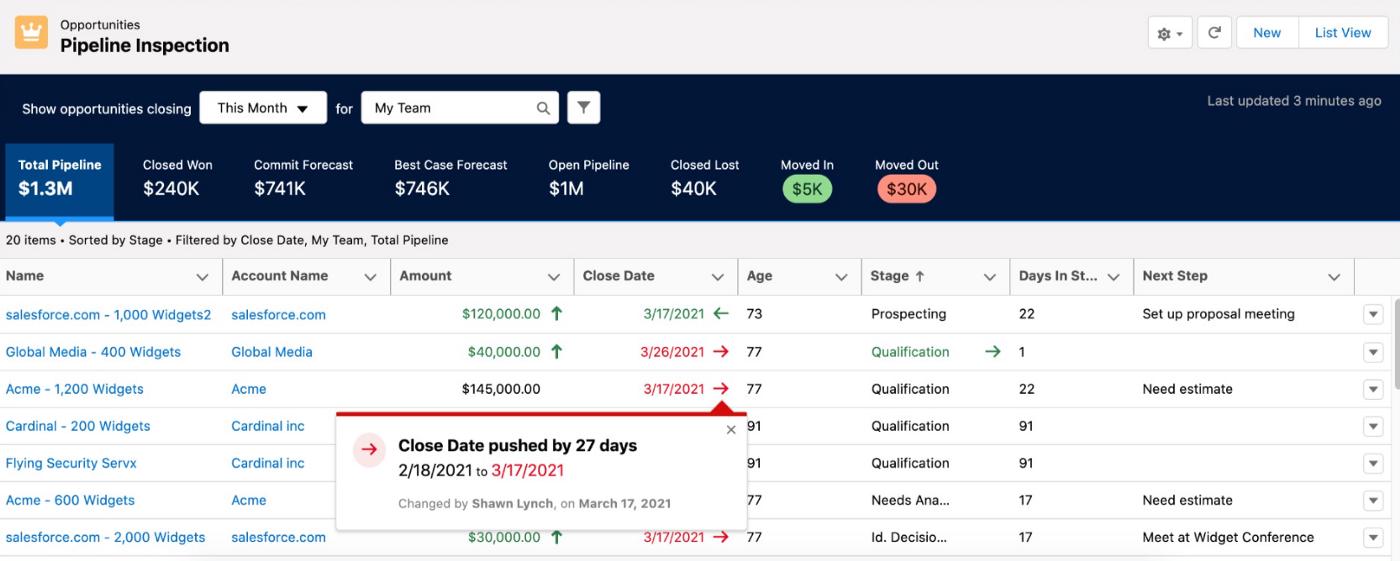
-
Edit Opportunities with Multiple Record Types Inside in Pipeline Inspection List Views: An end-user can now conserve their time by editing opportunities of multiple record types inline in the same list view. Users no longer have to filter list views by one record type to edit opportunities inline. How Exactly? This change is applicable to the overall Lightning Experience in both Performance & Unlimited editions. Pipeline Inspection is also included with Revenue Intelligence, which is available for an extra cost in Enterprise Edition. On any Pipeline Inspection list view, hover over the field that you want to edit. If you see a pencil icon, click it, modify the value, and save. A lock icon means that the field isn’t available for inline editing.
-
BONUS #1 Check Out What’s Coming Up With Sales Enablement: Embed voice & video conversation coaching opportunities into your Enablement programs using your Einstein Conversation Insights data. Enablement programs are easier to build and more engaging to utilize. Enablement teams can set distinct outcomes for users in their programs, clone programs and measures, and build measures from a new user experience with plenty of built-in guidance. And Enablement team members can add a new text-based exercise to programs that lets content creators deliver custom Enablement content directly in Salesforce. This change applies to Lightning Experience in Enterprise, Performance, and Unlimited editions with the Enablement add-on license.
-
BONUS #2 Pilot-Based = Collaborate on Complex Deals via Opportunity Product Splits: Work With Opportunity Product Splits to coordinate a complex deal across your sales team. Now an end-user can see how multiple products and team members fit into a sales motion without leaving your opportunity record. One can also track how a company sells products & how different team members contributed to a won opportunity.
Where Exactly? This change applies to Lightning Experience in Enterprise, Performance, Unlimited, and Developer editions. Currently, opportunity product splits are available only in a sandbox.
As always, stay tuned here for more looks at the most exciting updates headed our way in Spring ’23. And we’ll see you in the cloud!