Post
Summer ’20 Release Highlights: Big Deal Alerts in Lightning!
Posted on July 21, 2020 (Last modified on January 16, 2026) • 2 min read • 215 wordsThe Salesforce Summer ’20 Release is officially live and we’re back with one last highlight that’s in orgs now. This time, it’s a...

The Salesforce Summer ‘20 Release is officially live and we’re back with one last highlight that’s in orgs now. This time, it’s a much-loved feature from Classic that’s finally making the move to Lightning Experience — Big Deal Alerts!
Big Deal Alerts
If you’re not familiar, Big Deal Alerts are an easy way to setup automated email notifications for opportunities that reach a threshold of amount and probability. Whether it’s for keeping a sales director in the loop, catching the contracting department up to speed, or triggering a third-party process — they’re a great way to save your team time and effort and make sure nothing slips through the cracks.
And, while setting up Big Deal Alerts used to involve a switch over to Classic, now you can do it right from Setup in Lightning! To start, just type “Big Deal” into the global search bar, and select “Big Deal Alert” under Opportunities.
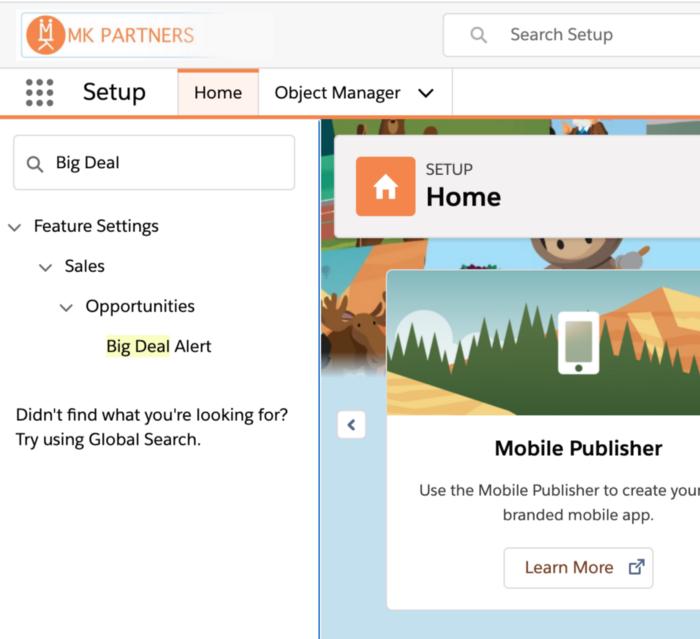
From there, setting it up is as easy as defining your threshold amount AND probability, and determining your sender, receiver(s), and the message.
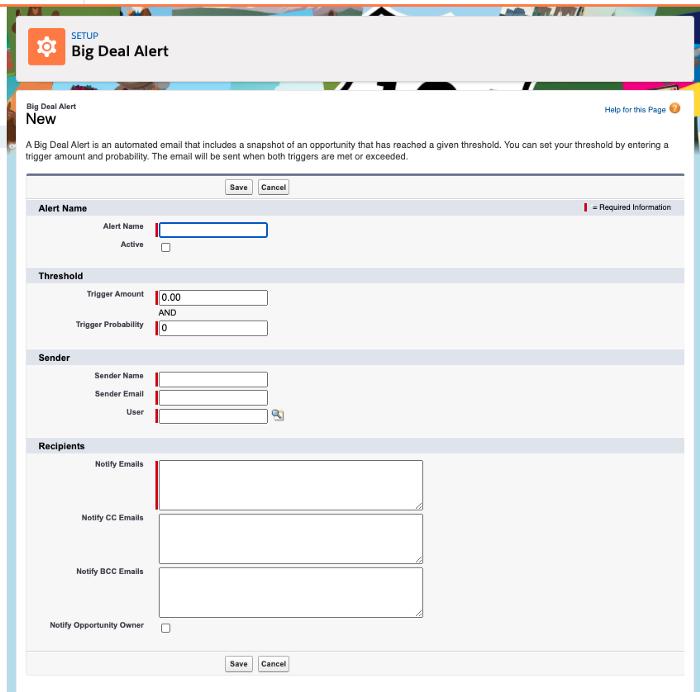
Once you save, any time an opportunity meets those criteria, the emails will go out automatically! And you never have to leave Lightning.
Until next time, keep working hard, smart, and happy. We’ll see you in the cloud.