Post
Winter ‘25 Release Highlights: General Enhancements
Posted on August 29, 2024 (Last modified on January 16, 2026) • 4 min read • 802 wordsEmail updates users need to know.

The Winter ‘25 timeline continues to reach new milestones with the Sandbox Preview, Release Overview Deck, Feature Matrix, and Release Modules being available to everyone by the end of this week. This means access to test features, included in this release, within your sandbox. With information, screenshots, and permission requirements to a consolidated Trailhead Module with videos to highlight changes within various product lines.
In today’sWinter ‘25 Release Highlights post, we’ll take a look at some of the general enhancements coming to the platform with this release.
Default No-Reply Org-Wide Email Address (Enforced)
First mentioned and introduced on the Summer ‘24 release and to comply with the latest email security standards a verified and default No-Reply email address will now be required to be included within org-wide email addresses. This Winter ‘25 Enhancement will impact the ability to send emails from your org if a No-Reply email is not found. Make sure to have your friendly Admin swing by “Setup” and check these settings before this update hits your org.
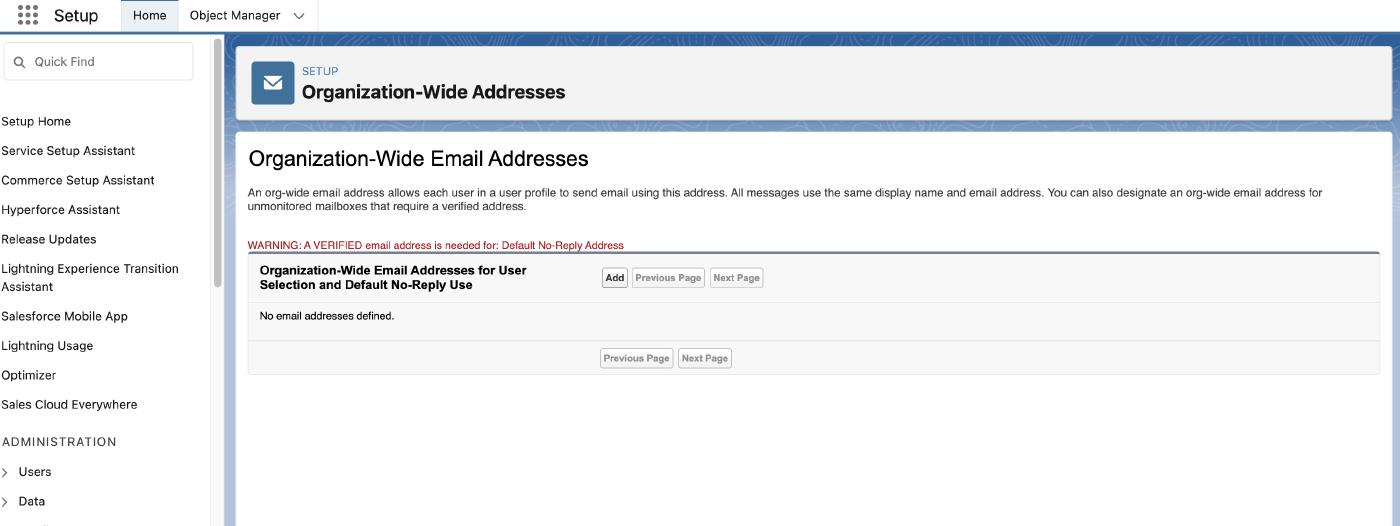
This change will apply to Lightning Experience and all editions of Salesforce Classic, except Database.com.
Verify My Email Settings
I feel like Salesforce is crossing all the t’s and dotting the i’s with this next change. This Winter ‘25 Enhancement will require all users to verify their email address within “My Email Settings”. Salesforce will begin enforcing this update starting the Spring ‘25 Release but get ahead of the curve by having users add this to their to-do list.
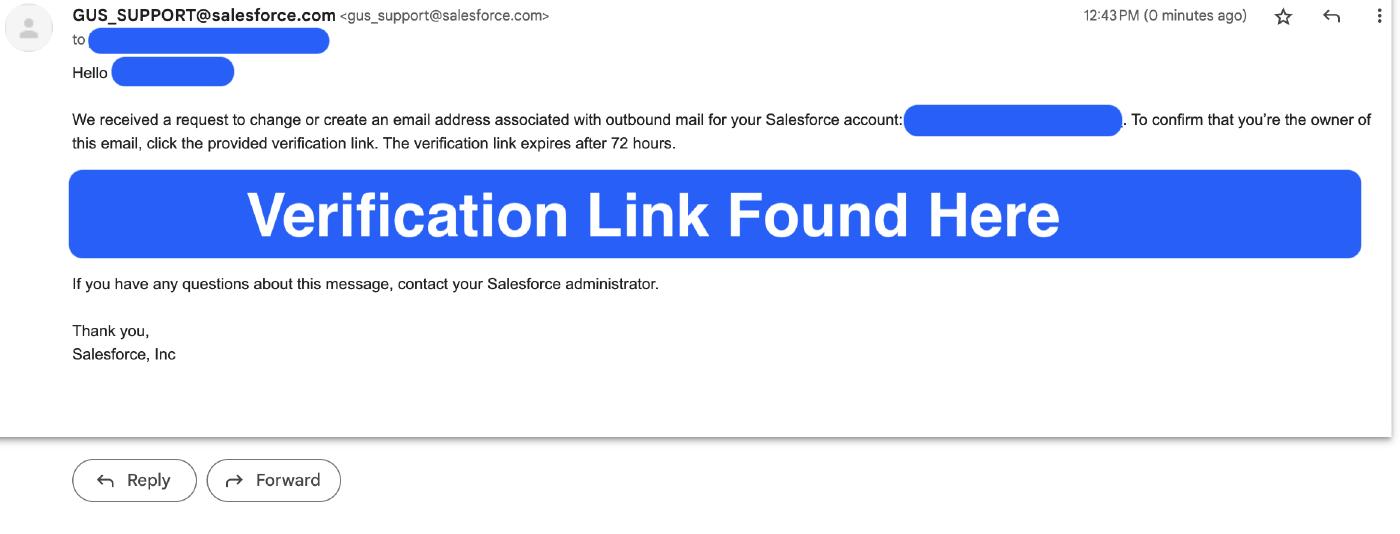
If you can’t find the “Resent Verification Email” button within My Email Settings then you are good to go. At the same time, your helpful Admin should be able to identify which users don’t have their email verified to give them the heads up via a notification.
This change will also apply to Lightning Experience and all editions of Salesforce Classic, except Database.com.
Inbound Limit Increase
A typical small-scale company may receive up to 1000+ emails per day, while a large-scale company can receive a minimum of 10,000+ emails per day. To ensure that each company is able to reduce the amount of bounce-back emails this next Winter ‘25 Enhancement will allow an additional amount of emails to be queue up after reaching the daily limit. The amount available to be queued will be equal to the daily limit available within your org.
This means that if your org has a limit of 10K inbound emails it will be granted an additional 10K to be queued up for response before triggering the Failure Response or Requeue Message. Prior to this enhancement, once the inbound email limit was reached, the rest of the emails for that day would automatically bounce. Each company would have to deploy 3rd-party resources to ensure they can properly respond to each email received.
Now, this built-in solution will provide users more flexibility to queue up additional emails past their limits. Make sure to review your Failure Response and Requeue Message options to ensure proper messaging for each email received past the limits. This change will apply to Lightning Experience and Salesforce Classic in Enterprise, Professional, Unlimited, and Developer editions.
Change To Email Handling
This next Winter ‘25 Enhancement helps address some of those email addresses that include “dot” characters that may be translated differently between one system versus the another. Or perhaps someone getting super creative with their email handle.
This is the part before the “@” sign that needs to be unique to each email address. Back in the 90s, with limited access to the internet, about a few thousand email addresses were created daily around the world. Fast forward 30+ years later, that number is more in the tens of millions.
With just about any type of combination of characters within each handle to make it unique in the form of letters, numbers, and special characters new protocols help unify communication from one system to another. That is why the latest RFC standards will use quotations to identify email addresses with invalid dots within an email handle.
These types of email handles will still have the ability to send emails but will now include quotations to quickly identify by Users managing an email server. This change will also apply to Lightning Experience and Salesforce Classic in Enterprise, Professional, Unlimited, and Developer editions.
Mark Your Calendars
The first of three Release Weekends is coming soon to an org near you. Make sure to stay up to date with the latest changes that can impact your org. Let us know what enhancements you are looking forward to the most on this Winter ‘25 Release, and we’ll be happy to cover it in more depth in our next blog!
Until next time keep working hard, smart, and happy. And we’ll see you in the cloud!